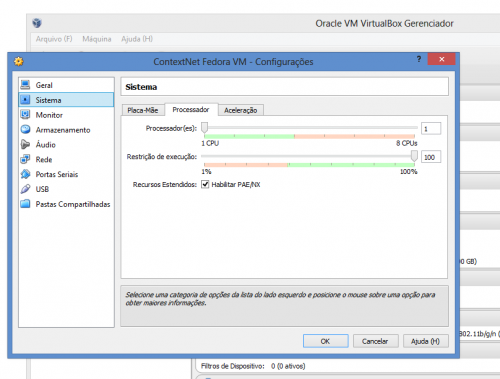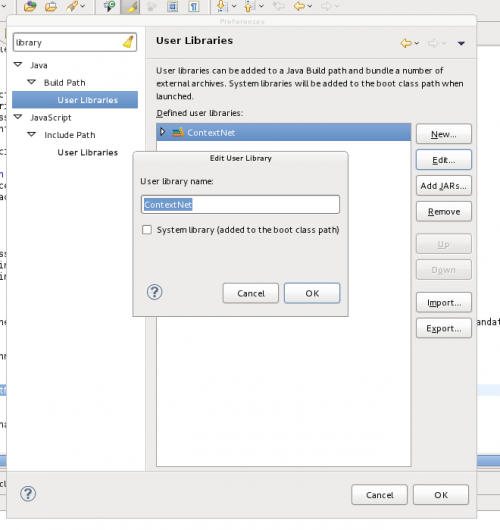Frequently Asked Questions (FAQ)
I downloaded the virtual machine, but when I open it in VirtualBox it does not boot, showing an error related to PAE kernel.
- Solution: Activate PAE/NX option in VirtualBox. Go to the Settings Menu, and in the System, Processor, Enable PAE/NX.