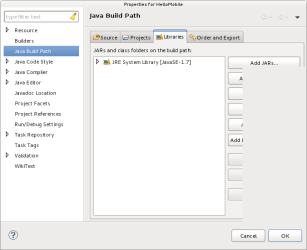This is an old revision of the document!
Setting up a ContextNet Project
The ContextNet virtual machine already has a pre-configured environment using Eclipse. Setting up a ContextNet application in this environment is straightforward. In Eclipse, right click in your project and choose the Properties option. Now navigate to Java Build Path and click the Library tab. Left click on the Add Library button and choose User Library. Finally, mark the ContextNet library and press ok, and apply the changes. The screenshots below illustrate this process.