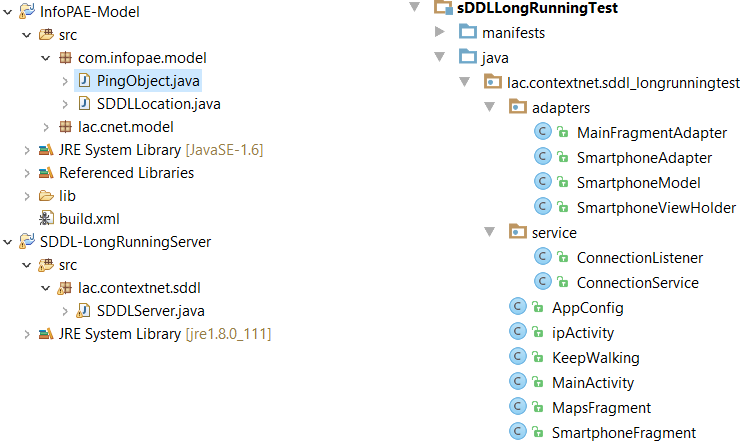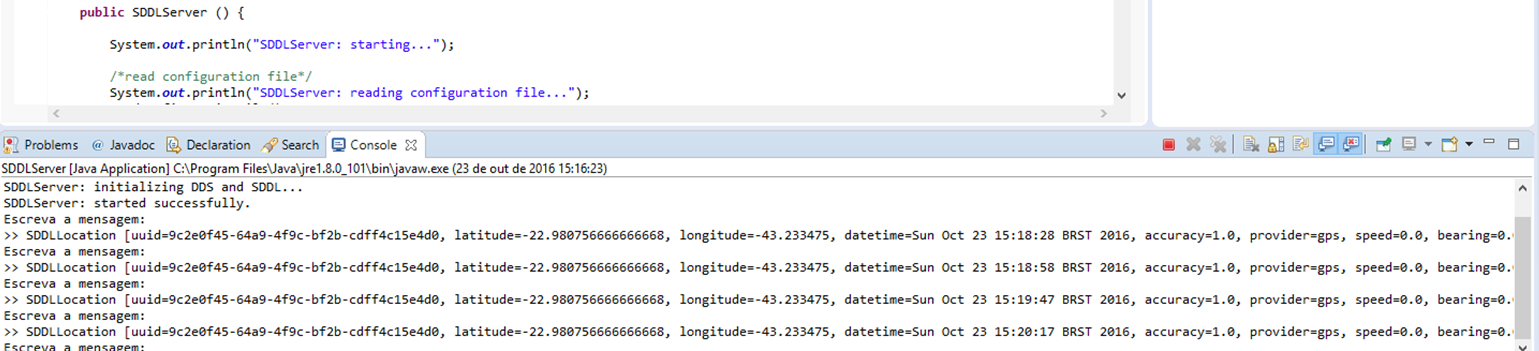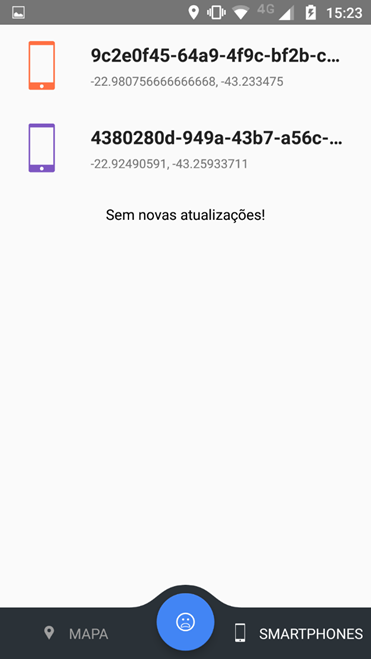Maps Android with SDDL
Maps Android with SDDL is an application based on ContextNet. You are able to monitor and send messages to other nodes in real time.
The nodes are displayed in a map in the map tab and there is also a list in the smartphone's tab that you can choose a node and send them a notification.
Source Code
To download the source code, click here. Unpack the zip or rar file in a folder preserving the tree structure as shown:
Compilation
The standard Java library and one additional library is required to compile the application:
ContextNet: consisting of contextnet-2.5.jar and udilib.jar. Documentation is available at http://www.lac.inf.puc-rio.br/dokuwiki/api/;
To run and execute the application it is recomended to use Android Studio for the mobile app and Eclipse for the server.
To run the application you also need an OpenSplice server. You can use Primstech OpenSplice, an open-source SDDL implementation which can be downloaded from http://www.prismtech.com/dds-community.
Usage
First, start the ContextNet server. It requires an installed OpenSplice server and some environment variables. Check installation and running instructions at http://www.lac-rio.com/dokuwiki/doku.php?id=installingdds. By default choose as gateway 127.0.0.1 and port 5500.
- Starting ContextNet:
java -jar <path to ContextNet>/contextnet-2.5.jar <gateway address> <port> OpenSplice
In order for the app to work properly, you need also to start the application server that is going to receive the messages from the mobile nodes. Below is the server in Eclipse:
Now that everuthing is set up correctly in the server side, you just need to open the app and start using. The first step is to enter the IP adress that you passed to the ContextNet server.
After you enter the IP adress you will be redirected to the maps screen, where you will be able to see all the devices that are connected to the server and track them in real time. To join the other devices you are required to tap on the “smiley icon” to start transmitting your position.
If you click in the “Smartphone” tab, you will be able to see a list of all devices connected and if click in one of them it is going to send them a notification that you want to “talk” to them.
You can disconnect whenever you want, you just need to tap on the “sad face” and you will no longer transmit your position and users will not be able to see you in the map anymore.
Disclaimer
This work is a task of Introduction to Mobile Computing course, 2016, second semester. Computer Department, PUC-Rio.
Contact
Luiz Guilherme Pitta: lpitta@inf.puc-rio.br